Rambox is a productivity tool that brings together all your messaging, email, and cloud storage apps on a single interface, allowing you to manage them securely from just one place. This software is perfect for those who use multiple services on a daily basis, such as Slack, Gmail, WhatsApp, Outlook, Trello, Discord, or Teams, and want to eliminate the clutter created by countless open tabs and notifications.
Hundreds of ready-to-use apps, no extra installations required
One of Rambox's biggest strengths is its enormous catalog of integrated services. With this app, you can add more than 700 popular apps with just a few clicks, such as collaboration and CRM tools, social media platforms, customer service platforms, storage apps, and instant messaging. All of them are preconfigured to work properly, so you don't need to worry about advanced settings or extra plugins. Also, if you want to use an app that's not already included, you can create a custom app with any URL. Simply use the built-in search engine to find just about any everyday tool you need, or, if it's not on the list, you can create a new entry for it.
Separate workspaces for better organization
Rambox allows you to create personalized workspaces, where you will have the ability to group different apps according to how you use them. For example, you can create one space for your work, one for personal tasks, one for freelance projects, and one for social media. Each of them will have its own sidebar, settings, and collection of apps, which will help you break up your digital life into functional sections.
Manage each app's notifications, sounds, and statuses
This tool gives you granular control over which apps can send you notifications, play sounds, or change your status to active/absent. Like this, you can temporarily mute an app, pause all notifications during a meeting, or set up rules to avoid being interrupted at certain times of the day. Rambox will help you avoid unnecessary distractions and stay focused when you need it most.
Download Rambox for free to access all your most important tools from one place in a completely personalized way.
Requirements (Latest version)
- Requires Windows XP or higher.
Frequent questions
Is Rambox free?
Yes, Rambox is a free application, although you'll need to pay for a premium version to unlock advanced features.
Can I use keyboard shortcuts on Rambox?
Yes, you can use keyboard shortcuts on Rambox with ease. The application doesn't offer the option to create new shortcuts, but it accepts predefined shortcuts from your computer.
Is my data secure with Rambox?
Yes, your data is secure with Rambox. The program does not store or send your personal data, so you can use it without worrying that your data will be sold to third parties.
Can I sync Rambox between multiple computers?
Yes, Rambox allows synchronization between multiple devices as long as you log in with the same account.










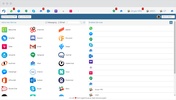

















Comments
There are no opinions about Rambox yet. Be the first! Comment